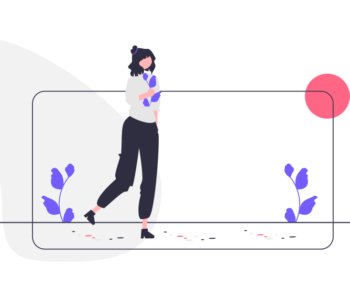The number of slide layouts you should have in…
A question we often get is how many pre-designed slide layouts you should have in a corporate-branded PowerPoint template.
👉 We usually respond with 10-12 slide layouts. That will cover most companies’ needs – but you can naturally have more if you want.
The optimal number of slide layouts for a corporate PowerPoint template varies but it’s a good rule of thumb to have at least 5-7 different slide layouts that include a Title slide, Content slide, Section header slide, Chart or table slide, Image slide, and Quote slide.
These layouts provide enough variety to create a polished and professional presentation, while also being easy to use and navigate. Additionally, it’s useful to have a few different variations of some of the slide layouts to provide more flexibility and options for the presenter. A corporate template should be clean, easy to read, with a consistent design throughout the presentation, and tailored to the specific needs of the company.